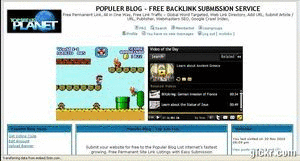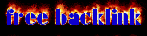- Immersive experiences with Flash video, content and applications with full-screen mode.
- Low-bandwidth, high-quality video with advanced compression technology.
- High-fidelity text using the advanced text rendering engine.
- Real-time dynamic effects with filters for Blur, DropShadow, Glow, Bevel, Gradient Glow, Gradient Bevel, Displacement Map, Convolution, and Color Matrix.
- Innovative media compositions with 8-bit video alpha channels.
- Blend modes, radial gradient, and stroke enhancements.
- Additional image formats: GIF, Progressive JPEG, and PNG.
Old versions of the Flash player can be downloaded from Adobe at
Click here for Download